SkyMiles® - Frequent Flyer Numbers in a Reservation
When booking a new reservation and the SkyMiles account number is known, please enter the 10-digit SkyMiles number in the reservation.
The GDS format for entering the SkyMiles account numbers (for mileage credit) remains unchanged. Check with your GDS provider for the correct format for entering a frequent flyer number.
Note: Some GDS require frequent flyer information in SSR formats while others require OSI formats.
SSR Entry Examples:
If your GDS format for entering a frequent flyer number is an SSR, enter new SkyMiles number using a SSR FQTV format followed by DL 10-digit number and passenger name (last/first).
3SSRFQTVDLHK/DL0123456789-Smith/Robert
PNRs That Appear To Be Duplicates
Delta recognizes there are situations where two passengers with the same name could be traveling on the same itinerary (i.e. father/son with same name) in a different reservation. Even if the reservations have been ticketed, please ensure that both passengers are enrolled in SkyMiles and enter each passenger’s respective SkyMiles number in the PNR to prevent cancellation.