Cancel Ticket Coupon Check-in Status
Travel agents have access to a self-service Cancel Check-In application available on Delta Professional without contacting Global Sales Support or Delta Reservations for assistance. Here’s how it works:
1. Log in to Delta Professional
2. Navigate to “Cancel Check-in” in the Apps & Reports section under My Dashboard and click the “Launch” button
3. Enter a traveler’s information and click “Start”
4. Review details for all tickets on the PNR and then click “Cancel Check-ins” to cancel all eligible check-ins on that traveler’s PNR.
Don’t Have a Log-In for Delta Professional?
In cases where a log-in is not available, travel agents may change the status of a ticket coupon from CKIN to OPEN in order to make changes to a customer’s itinerary or ticket.
- To change the ticket coupon status, travel agents may cancel the seat assignment of the checked-in segment from the PNR; or, if the customer is no longer traveling on that segment, cancel the checked-in segment. After the seat assignment or the checked-in segment is canceled and before adding any additional segments, end and retrieve the PNR. The ticket coupon status should now be OPEN.
- Travel agents may need to contact Global Sales Support or Delta Reservations for changes to the return segment of a roundtrip itinerary where a customer has checked in for the outbound flight and the outbound segment has not been flown
- Travel agent may cancel the outbound seat assignment to reopen the checked in coupon; however, once canceled, the same seat assignment may not be available after completing the transaction
- To retain the existing seat assignment for the outbound segment, travel agents may contact Global Sales Support or Delta Reservations for assistance with changing the ticket coupon from CKIN to OPEN
- In either case, if the customer is still planning to travel on the flight segment they were previously checked-in on, the customer will need to check-in again for their flight after their ticket is reissued.
Please note: If a ticket coupon status is BRD (boarded), it is already under airport control and cannot be changed by either Global Sales Support or the travel agent. The customer must have a Delta representative at the airport open the coupon.
Questions
Travel agents may send their Cancel Check-in application questions to deltaprofessional@delta.com. For scenarios where the ticket coupon status does not change from CKIN to OPEN, please call Global Sales Support or Delta Reservations for assistance.